Software Engineering - Important Topics - Part 1
Why Software Engineering?Permalink
-
Need for Software Engineering:
-
Large Software: Engineering methods needed for managing large-scale software.
-
Scalability: Engineering principles essential for easily expanding existing software.
-
Cost: Hardware costs are decreasing, but software remains expensive without proper processes.
-
Dynamic Nature: Software needs to adapt to changing user needs; engineering helps in this.
-
Quality Management: Better development processes lead to higher-quality software.
-
Terminologies to know before reading about SDLC (Optional)Permalink
Terminologies and AbbreviationPermalink
Project PhasesPermalink
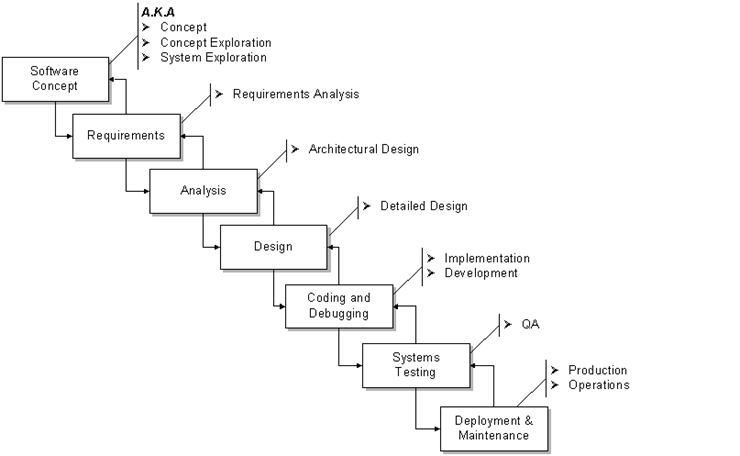
Project Phases
- Concept: “Why” phase
- not a mandatory
- collects ideas, project justification, initial planning & estimates
- Requirements: “What” phase
- inputs SOW, proposal
- outputs
- Requirements Document (RD) a.k.a.Requirements Specification Document (RSD), Software Requirements Specification (SRS)
- 1st Project Baseline
- Software Project Management Plan (SPMP)
- 2 types
- functional: features & capabilities
- Non-functional: technical (everything else)
- Ends with SRR
- Analysis & Design: “How” phase
- Top-level design & detailed design
- Inputs requirement documents
- Outputs:
- Functional Specification
- Detailed Design Document
- User Interface Specification
- Data Model
- Prototype (can also be done with requirements)
- Updated Plan (improved estimates; new baseline)
- Ends with CDR
- Developement: “Do It” phase
- Coding & unit testing
- Integration & Test: Evolves from developement phase
- Integration –> programmer’s task, Test –> QA team’s task
- Starts with integration of modules
- initial incomplete version is constructed
- progressively more components are added
- 3 integration testing strategies:
-
- Big Bang: Integrates all modules to build full system. High-risk, needs good documentation.
-
- Bottom-Up: Tests low-level components first, then high-level. Efficient in error detection.
-
- Top-Down: Tests top modules first, then subsystems. Good for detecting lost links.
-
- Tests:
- Integration testing
- Black & White-box testing
- Load & Stress testing
- Alpha & Beta testing
- Acceptance testing
- Deployment & Maintenance:
- Deployment –> delivering the product to the customer and take feedback
- Maintenance –> fix defects, add features, improve performance
- Configuration control is important
Sofware Life Cycle Models (SDLC)Permalink
- Build & Fix Model
- Waterfall Model
- V Model
- Prototype Model
- Incremental Model
- Iterative Model
- Spiral Model
- Evolutionary Process Model
- Agile Model
Build & Fix ModelPermalink
- Product is constructed without specifications or any attempt at design
- Adhoc approach and not well defined
- Simple two-phase model
- Suitable for small programming exercises of 100 or 200 lines.
- Unsatisfactory for software for any reasonable size
- Code soon becomes unfixable
- No room for structured design
- Maintenance is practically not possible
Waterfall ModelPermalink
- Also known as ‘Linear Sequential Model’ or ‘Classic Life Cycle Model’.
- Each phase completed before next starts.
- Used for small projects.
- Feedback after each phase for course correction.
- Testing starts after development is complete.
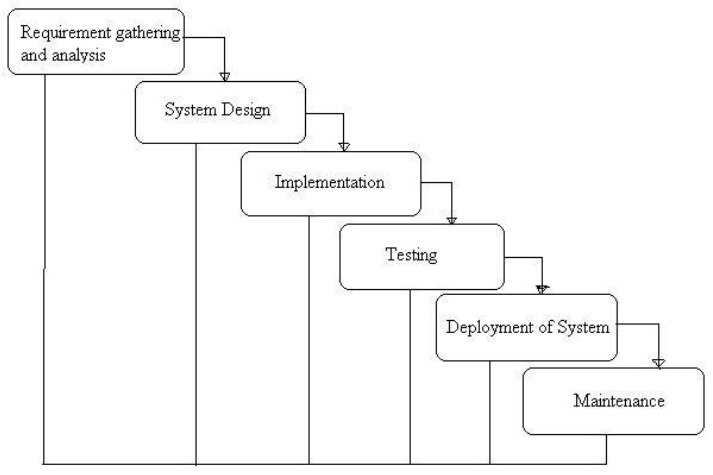
Waterfall Model - Phases
- Advantages
- Clear project structure and phases.
- Easy to manage due to its rigidity.
- Defined stages and deliverables.
- Suitable for projects with clear requirements.
- Disadvantages
- Not flexible; difficult to go back to previous stages.
- Not ideal for complex and object-oriented projects.
- Assumes requirements are known upfront.
- Lengthy project durations due to sequential phases.
- When to use
- When requirements are clear and fixed.
- For short projects with a clear scope.
- When there’s a clear understanding of the technology being used.
- In projects where the client has a clear vision and doesn’t anticipate changes.
V ModelPermalink
- Stands for Verification and Validation.
- Sequential like Waterfall, each phase completed before next.
- Testing planned parallel to development.
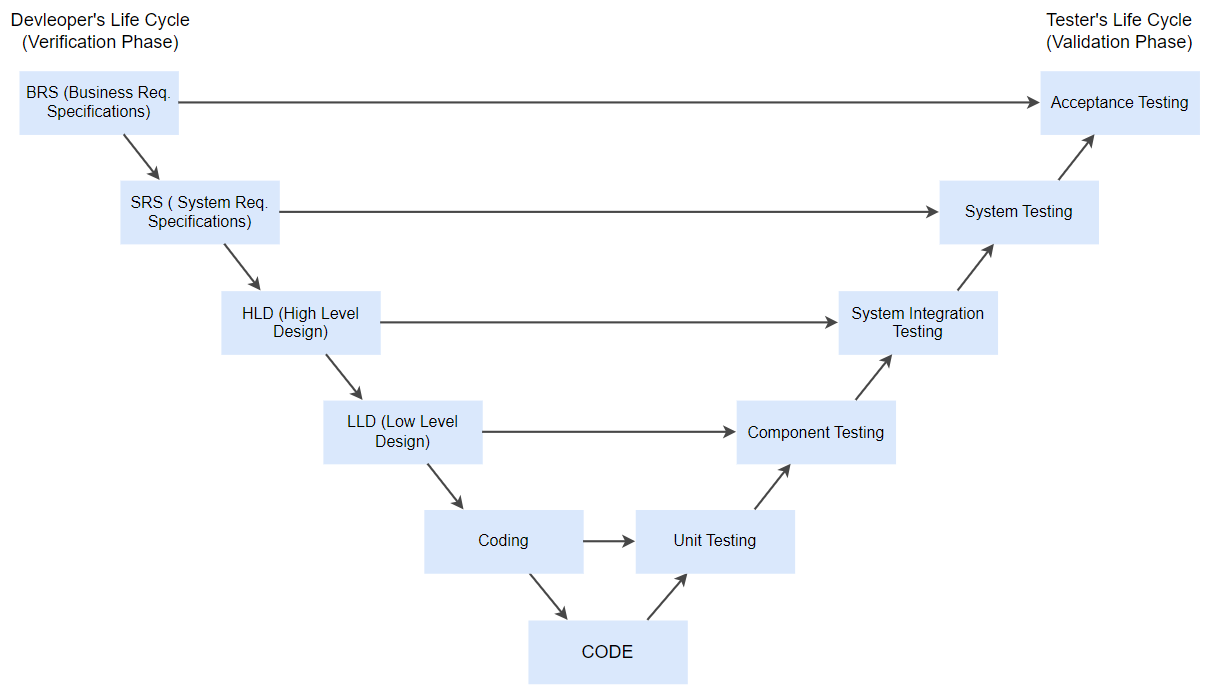
V-Model - Phases
- Advantages:
- Simple, easy to use.
- Early test planning, saves time.
- Proactive defect tracking.
- Good for small projects with clear requirements.
- Disadvantages:
- Rigid, least flexible.
- No early prototypes.
- Changes require document updates.
- When to Use:
- Small to medium projects with fixed, clear requirements.
- Ample technical resources and expertise available.
Prototype ModelPermalink
- Built to understand requirements, not a complete system.
- Gives client an “actual feel” of the system.
-
Ideal for complex, large systems with unclear requirements.
- Advantages:
- Active user involvement.
- Early error detection.
- Quick user feedback.
- Easy identification of missing or confusing functions.
- Disadvantages:
- Leads to “implement and repair” approach.
- May increase system complexity.
- Risk of incomplete application.
- Inadequate problem analysis.
- When to Use:
- High user interaction, like online systems and web interfaces.
- Best for systems requiring minimal end-user training.
- Good for designing human-computer interface systems.
Incremental ModelPermalink
- Divides requirements into builds, follows a “multi-waterfall” cycle.
- Each module goes through requirements, design, implementation, and testing.
-
Working software produced early, functionality added incrementally.
- Advantages:
- Quick, early working software.
- Flexible, easier to change scope.
- Easier to test and debug in small iterations.
- Customer can respond to each build.
- Low initial delivery cost.
- Easier risk management.
- Disadvantages:
- Requires good planning and design.
- Needs complete system definition before incremental build.
- Total cost higher than waterfall.
- When to Use:
- Clear, well-understood requirements.
- Need for early market entry.
- Using new technology.
- Limited skilled resources.
- High-risk features and goals.
Spiral ModelPermalink
- Similar to Incremental, focuses on risk analysis.
- Four phases: Planning, Risk Analysis, Engineering, Evaluation.
-
Repeats these phases in iterations called Spirals.
- Phases:
- Planning: Gather requirements like BRS and SRS.
- Risk Analysis: Identify risks, suggest alternate solutions, produce prototype.
- Engineering: Software development and testing.
- Evaluation: Customer evaluates project output.
- Advantages:
- High focus on risk analysis.
- Good for large, mission-critical projects.
- Strong documentation control.
- Early software production.
- Allows adding functionality later.
- Disadvantages:
- Costly to use.
- Requires risk analysis expertise.
- Success dependent on risk analysis.
- Not suitable for small projects.
- When to Use:
- Important cost and risk evaluation.
- Medium to high-risk projects.
- Unclear user needs or complex requirements.
- Expecting significant changes.
Iterative ModelPermalink
- Starts with partial requirements, develops part of the software, then reviews to identify more requirements.
-
Repeats process until complete product is developed.
- Advantages:
- Allows high-level design before full build.
- Early defect tracking.
- Reliable user feedback.
- More time for designing, less for documenting.
- Disadvantages:
- Each iteration phase is rigid, no overlaps.
- Costly issues may arise due to incomplete upfront requirements.
- When to Use:
- Clear, well-understood requirements.
- Large-scale projects.
- Major requirements defined, but some details can evolve.
Evolutionary Process ModelPermalink
- Combines iterative and incremental approaches.
- Phases similar to waterfall but cyclical.
- Requirements, plans, and solutions evolve over time.
- “Design a little, build a little, test a little, deploy a little.”
- Develop core part first, then incremental features.
-
Collect customer feedback and modify requirements.
- Advantages:
- Better risk analysis.
- Adapts to changing environment.
- Quick initial operation.
- Good for large, mission-critical projects.
- Early software production for customer feedback.
- Disadvantages:
- Ad hoc design possible.
- Management complexity.
- Requires skilled resources for risk analysis.
- Not for small projects.
- Can be costly.
- When to Use:
- New, not well-understood technology.
- Complex projects with unstable requirements.
- Large projects.
- Object-oriented development.
- Client prefers incremental delivery.
Agile ModelPermalink
- A type of Incremental model with rapid, small, incremental releases.
-
Known for Extreme Programming (XP) among other Agile methodologies.
- Advantages:
- Rapid, continuous delivery for customer satisfaction.
- Emphasizes people and interactions over process and tools.
- Frequent delivery of working software.
- Face-to-face communication prioritized.
- Close cooperation between business and developers.
- Focus on technical excellence and good design.
- Adapts to changing circumstances.
- Welcomes late changes in requirements.
- Disadvantages:
- Difficult to assess effort for large projects upfront.
- Lack of emphasis on design and documentation.
- Risk of project derailment if customer is unclear.
- Not suitable for inexperienced programmers.
- When to Use:
- When frequent changes are expected.
- Limited initial planning is acceptable.
- Dynamic business and IT environment.
- Provides flexibility to both developers and stakeholders.
Comparison TablePermalink
| Model | Key Feature | Best For | Flexibility | Risk Focus | Early Software | Advantages | Disadvantages |
|---|---|---|---|---|---|---|---|
| Build & Fix | No specs, ad-hoc | Small tasks | High | No | Immediate | Quick start | No maintainability |
| Waterfall | Sequential phases | Small, clear scope | Low | No | Late | Easy to manage | Rigid |
| V Model | Parallel testing | Small-medium, clear scope | Low | No | Late | Early test planning | No early prototypes |
| Prototype | Early ‘feel’ of system | Unclear requirements | High | No | Early | Quick feedback | Incomplete apps |
| Incremental | Multi-waterfall, builds | Well-defined, new tech | Medium | No | Early | Low initial cost | Higher total cost |
| Iterative | Partial requirements, reviews | Large, evolving details | Medium | No | Early | User feedback | Costly issues |
| Spiral | Risk analysis | Large, unclear scope | High | Yes | Early | Risk management | Costly |
| Evolutionary | Iterative + Incremental | Large, new tech | High | Yes | Early | Adapts to change | Management complexity |
| Agile | Rapid cycles | Changing requirements | High | No | Early | High flexibility | Not for newbies |
Functional requirements/Non-functional requirementsPermalink
Functional RequirementsPermalink
- Definition: Requirements specified by the end user for basic functionalities.
- What It Does: Specifies what the system should do.
- Who Specifies: End user.
- Mandatory: Yes.
- Captured in use case
- Testing: Functional Testing (System, Integration, API, etc.)
- Examples:
- User authentication.
- System shutdown in case of cyber-attack.
- Verification email upon registration.
- Advantages:
- Helps in defining the system’s functionality.
- Easier to identify missing requirements.
- Cheaper to fix errors at this stage.
- Supports user goals and tasks.
Non-Functional RequirementsPermalink
- Definition: Quality attributes the system must satisfy.
- What It Does: Places constraints on how the system should fulfill functional requirements.
- Who Specifies: Technical people (Architects, Developers).
- Mandatory: No.
- Captured In quality attributes.
- Testing: Non-Functional Testing (Performance, Stress, Usability, Security, etc.)
- Examples:
- Email latency no greater than 12 hours.
- Request processing within 10 seconds.
- Site should load in 3 seconds for >10,000 users.
- Advantages:
- Ensures legal and compliance rules are followed.
- Ensures reliability, performance, and user experience.
- Helps in formulating security policy.
- Disadvantages:
- Affects high-level software subsystems.
- Requires special consideration, increasing costs.
- Difficult to modify after architecture phase.